ACP Scam Alerts
In recent years, the Affordable Connectivity Program (ACP) has played a crucial role in assisting millions of Americans by offering discounted internet services to eligible low-income households, with the goal of narrowing the digital divide. Despite its noble intentions, the program has unfortunately become a breeding ground for scammers who exploit the vulnerabilities of those seeking to benefit from it. Even though new ACP enrollments have been temporarily halted, scams and unethical activities continue to rise.
Whether you're exploring the web for ACP-related information, reviewing text messages, or checking emails, it is essential to exercise caution regarding the links you click on and the information you choose to share.
Here are some scams and misinformation to remain vigilant against:
Phishing Scams
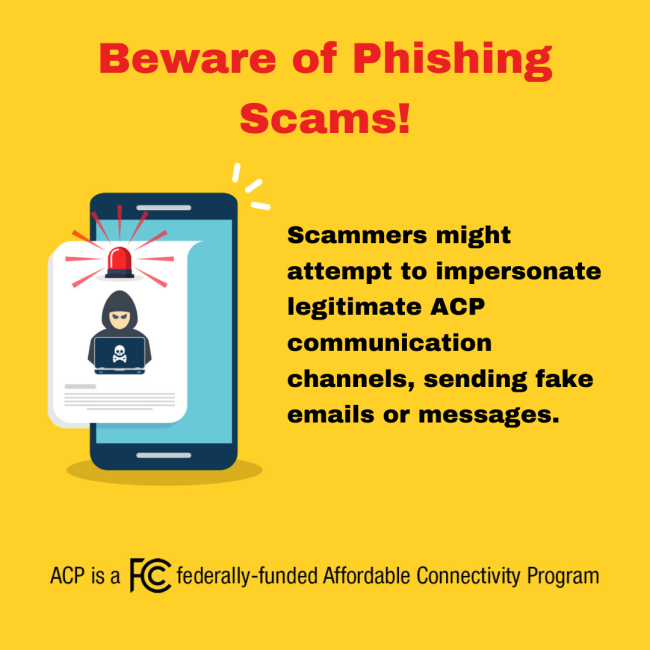
Scammers may impersonate official ACP channels, sending deceptive messages or emails to trick you into providing personal information or clicking on a link. Don’t be fooled! These messages are from scammers trying to trick consumers. To report an ACP-related scam please visit: https://reportfraud.ftc.gov/#/.
Deceptive Internet Plans

Entities are running ads on search engines, falsely promoting non-ACP-related free services and discounts to attract consumers seeking ACP enrollment. Don't be deceived! Currently, no new ACP enrollments are being accepted. If you are interested in finding low-cost internet offers, please visit RivcoConnect.org/applytoday.
False Claims of ACP Termination
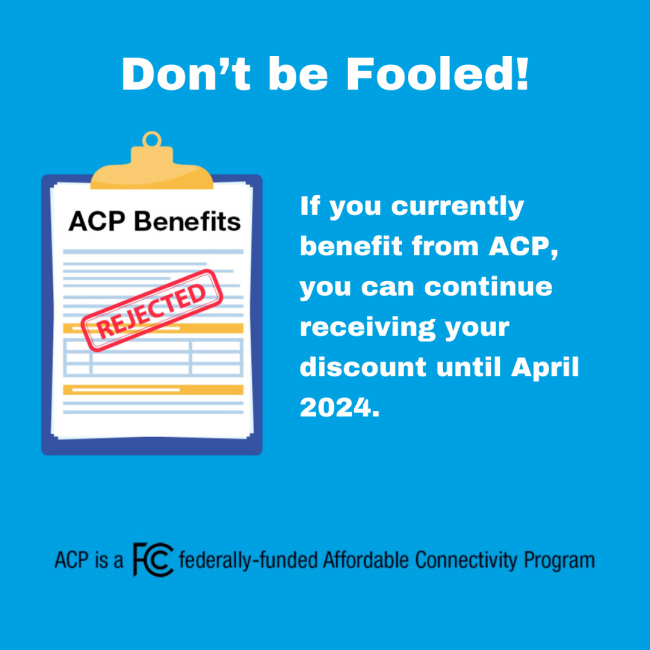
Unethical businesses entice consumers to switch to a lower-cost plan by falsely claiming that ACP funding will end sooner than anticipated. Don't be fooled! If you currently benefit from ACP, you can continue receiving your discount until April 2024. Your Internet Service Provider cannot terminate your service or force you into another plan.
Fraudulent ACP Recertification Requests
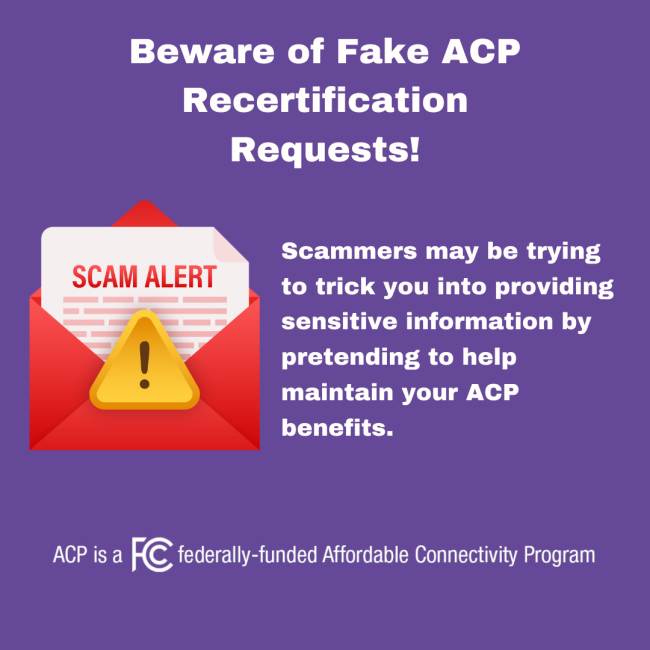
Scammers are targeting ACP recipients with deceptive emails or calls, claiming urgent recertification is needed to maintain benefits. Be cautious and never share personal information or pay fees in response to unsolicited requests. Verify any communication directly with official ACP channels such as USAC and the FCC or your current internet service provider, and report suspicious activity to safeguard your information and benefits.
To report an ACP-related scam, please visit https://reportfraud.ftc.gov/#/.
For information about the ACP recertification, please visit https://rivcoconnect.org/acp-renewal or call 866-922-1016.
Avoiding Scams
Here are a few tips to steer clear of scammers:
- Be skeptical of unsolicited communications
- Avoid clicking on suspicious links
- Verify communication sources
- Don't give out your financial information
If you are approached by anyone passing themselves off as an ACP or government representative or if you have been targeted by an ACP related scam, please report it immediately.

